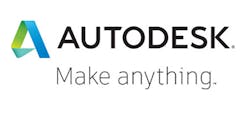Latest from Technology
Sponsored
SAN RAFAEL, CA -- Autodesk, Inc. today announced enhancements to BIM 360, including a newly designed Layout app for mobile devices on Android operating systems. Autodesk also unveiled new BIM 360 features that make the project set-up process easier and increase collaboration between the field and the office, with expanded machine learning capabilities to better identify risk.
Traditionally, construction layout and verification tasks were handled by one or two trained individuals who had access to siloed point information and knew how to operate complex layout equipment. BIM 360 Layout solves this major pain point by making the layout process easy for any construction team member. With model data accessible directly from within Layout via the cloud, anyone on a project team can now collaborate across the BIM 360 unified platform. BIM 360 Layout also enables construction teams to connect a coordinated model directly to the layout process with Robotic Total Stations and GPS devices, increasing jobsite productivity, and reducing rework and waste while improving the accuracy of staked or installed building components.
Features in the enhanced BIM 360 Layout app include:
- Direct sync with the cloud: With access to the most up-to-date project information from the cloud, teams can verify changes or layout points directly from the model, collect real-world conditions while out in the field, create deviation reports and update models based on actual conditions. Issues can also be created in the Layout app, unifying workflows within the common BIM 360 data platform.
- Direct connection to Robotic Total Stations and GPS devices: Users can connect BIM 360 Layout directly to Robotic Total Stations such as Topcon, Sokkia or Leica Geosystems, as well as any external GPS devices, including NMEA data format-supported hardware or even GPS in a mobile phone. A seamless connection allows for greater precision in layouts and a reduction of issues, RFIs and ultimately, rework.
- Intuitive and user-friendly UI: With an easy-to-use interface, BIM 360 Layout empowers any team member to contribute to the layout process without needing to be a layout expert, facilitating greater cross-team involvement and collaboration.
"The BIM 360 Layout app gives us the freedom to make changes and manipulate points or specific parts of a model or drawing," said Robert Boggs, project coordinator and total station operator at Helix Electric. "It also allows us to post multiple files for a building. Instead of having one big centralized model, we now have the option to break the model data apart however we need, whether it's by floor or by filtering point views by status or elevation. Layout is now a quick and much more simple process for us."
New BIM 360 features automate routine tasks and increases communication between office and field teams
Additional BIM 360 features recently launched include updates to automate the project set-up process, making workflows easier for construction teams and providing the right level of access to team members. These updates to the BIM 360 platform include:
- Configurable roles: users can configure permission settings based on team roles, such as superintendent, BIM manager or estimator
- Custom roles: teams are able to create their own custom-named roles and set up distinct permissions, such as granting access to specific modules and folders.
- "View-only" document status and permission settings: project leaders can set documents as "view only" for specific users, eliminating edit rights
- Project templates: administrators create project folder and permission templates to simplify and standardize the start of each project
BIM 360 Construction IQ capabilities are also now available to any BIM 360 field management module user. With the expansion of this availability, more teams are now able to access a wider range of project data and obtain a more holistic view of company-wide project metrics.
"The industry is demanding powerful yet easy-to-use technology that seamlessly connects data and supports collaboration through all phases of construction," said Ilai Rotbaein, director, BIM 360 products at Autodesk. "With tools such as BIM 360 Layout, which simplifies workflows and improves project efficiency, we're providing a common data platform for both design and construction and connecting the entire project team wherever they work and from whatever device they access information."
Learn more about BIM 360 Layout on the Autodesk Connect & Construct blog.