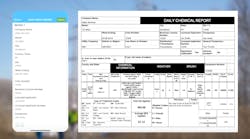Latest from Feldmans
Sponsored
Real Time Reviews (www.realtimereviews.com, 855/797-9789) is online reputation management software that enables field service companies to request reviews from customers via text or email that can then be posted online at selected social media sites for the purpose of boosting a company’s online ranking, reputation and presence.
How it works: Upon completion of a job, the technician sends a review request to the customer to click on the link to leave a review. (The app administrator can track the technicians’ performance in sending out review requests.) A submitted review is posted directly to Google, Facebook, BBB and other review sources in real time. In addition, a company can install a free widget on its websites that allows customers to read and leave reviews directly. The account owner/designated administrator receives an email and/or text alert when a new review comes in. Automatic reminders can be set up to remind customers who don’t respond in a timely fashion.
Real Time Reviews complies with all review source guidelines. The review request asks if the service met expectations. A yes answer will be directed to the review sources to leave a public review. A no response goes to the administrator of the service company, who will receive an email with the customer’s information, and does not result in a follow-up request for a review from that customer.
The app comes with a template for text and a template for email requests. Users can edit the content within the dashboard, customizing the message. The software supports unlimited users per location. Pricing is by monthly subscription with no contract or cancellation fee.
FastField Forms (Fastfieldforms.com, 949/234-6248) is a mobile fillable forms solution that features fully responsive native mobile forms apps for the iPhone, iPad, Android, and the Web. The software enables creating and collecting data for any type of form, including work orders, timesheets, compliance and safety checklists, tasks, and inspections, and deploying it to employees in the field for viewing and processing. It can be configured with custom workflow to automatically deliver completed forms back to the office or other destinations for reporting and analytics.
The app, which works online and offline, can be hosted in the cloud or set up for on-premise data hosting. It is fully customizable and scalable, with the capability of private branding with a business logo, color scheme, and company and internal contact details.
The forms can include digital signatures, barcodes, annotated images and sketches, and audio and video files. An audit trail includes the user name, device, time date, and GPS stamps.
The software supports creating forms via Excel templates or through rapid form setup via the online form builder. Users can also utilize custom PDF and custom Word templates and can generate PDFs direct from the computing device. The app can auto-populate forms with data from company-generated data systems. Data collected through the forms can be exported to Excel, PDFs, CSV, and JSON.
The solution has the capacity for unlimited forms, submission, and storage and integrates with SQL, Server, Google Drive, Sharepoint, DropBox, and many other third-party systems. FastField can also be connected to Zapier, a solution to move information between web apps automatically.
Pricing is per user/per month, with private label and enterprise plans also options. A free trial is available.
Talkroute (www.talkroute.com, 800/747-2140) virtual phone service provider is a phone routing service that handles caller ID, call forwarding , text messaging, extensions, and call stacking. Companies can set up the system, which utilizes an online interface, using an already existing business phone number, a new local phone number (including a vanity phone number) or a toll-free number. (If a company decides to leave Talkroute, it can transfer virtual phone number to another service provider.)
A customizable call menu can offer live call transfer and can also direct calls to automated reception that, through audio prompts, allows incoming callers to press the number corresponding to the information they are seeking. The system can set up on-hold music, uploaded or recorded from within the software. Users can schedule call forwarding and make custom schedules for each of their devices. The system works with all US/Canada based phones and service providers.
Call forwarding can route to one phone or to multiple phones in a specified sequence. Users can specify dates and times to receive business calls each day of the work week, even multiple time conditions per day, and can route after-hour calls to voice mail.
Company administrators can set up user permissions at various level to control access to voicemail boxes, viewing of text messaging, and call history. The ability to make account changes and/or add, delete, or edit account settings and features are capabilities typically left to management and administrators.
Pricing is set by tiered monthly subscription plans based on the number of phone numbers, account users, and voicemail boxes. Voice Studio, featuring professional in-house voiceover services for messages such as Welcome Greeting, menu options, and announcements, is included in the two top tier plans and allows up to five custom audio clips with additional clips available for an extra fee.
Patti Feldman writes articles and web content for trade magazines and manufacturers of building products. She can be reached at [email protected].
Patti Feldman
Patti Feldman writes articles and web content for trade magazines and manufacturers of building products.